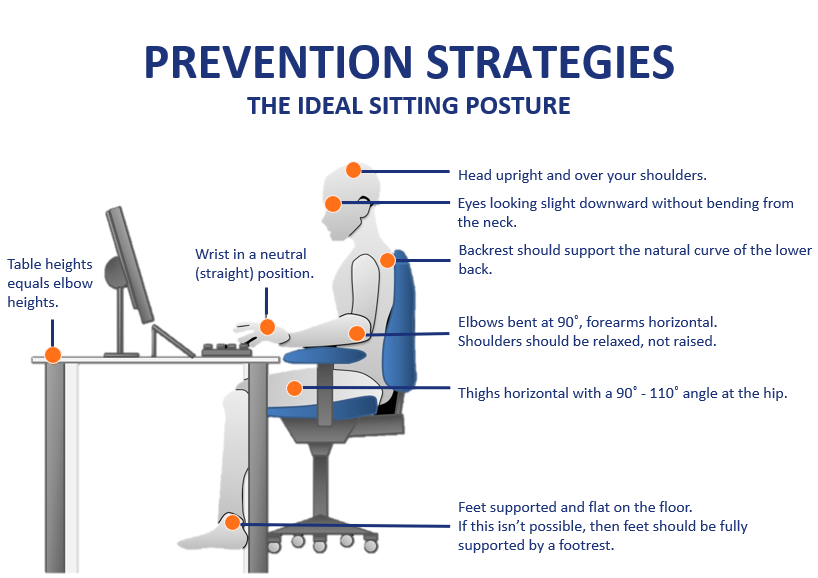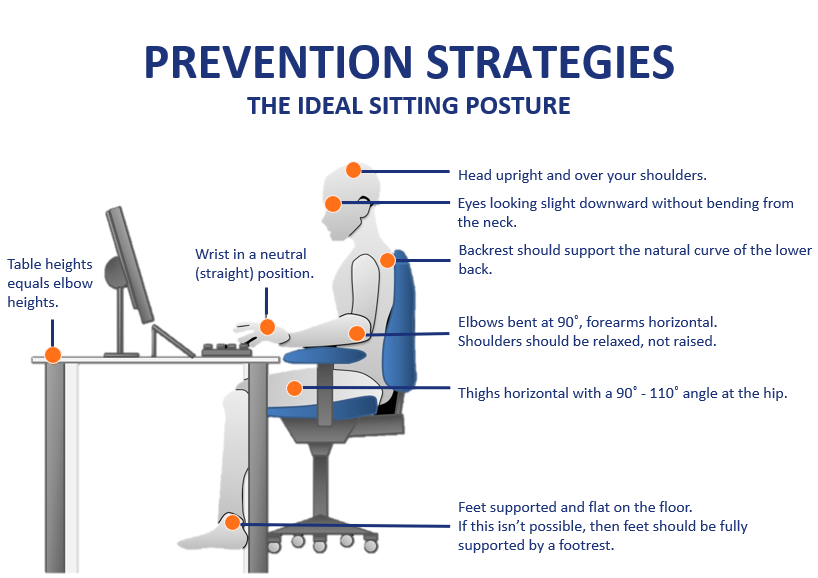 Stretch before work and frequently during the day.
Stretch before work and frequently during the day.- Take micro breaks.
- Hold the mouse lightly.
- Keep your hands and arms warm.
- Rotate work.
- Do not pound the keys. Use a light touch.
- Use two hands to perform double key operations like Ctrl-C or Alt-F instead of twisting one hand to do it.
- Position frequently used equipment so that you don’t have to reach for it.ar dapibus leo.
For Laptops
Use an External Keyboard
This is perhaps the single biggest ergonomic improvement you can make to any laptop- use an external keyboard, whether at home or even outside wherever space permits. Even a regular external keyboard is more comfortable than the one on most laptops, as they are full size. An external keyboard also enables you to maintain an optimal distance from your laptop screen.
Your screen should be 25 inches or an arm’s length away. However, this is only possible if you use an external keyboard.
Use a Laptop Tray
Ergonomists agree that the computer screen should be positioned so the top line of the screen is at or slightly below eye level. This way, you are looking straight ahead, with your neck straight. When you must look upwards or downwards to see the screen, increasing levels of strain is placed on the neck, leading to neck and back pain.
To achieve eye level with the top line of your laptop screen, the best way is to get a laptop tray that elevates your entire laptop to eye level.